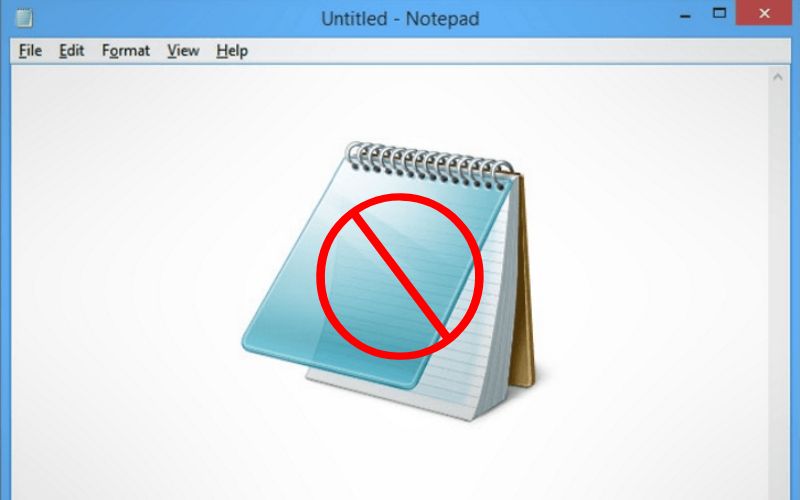Let’s be honest: we love Windows Notepad for taking the occasional note or editing light text files. But if you’re using it for something else, maybe it’s time to look for better alternatives. In this article, we will let you the reasons why you stop using notepad.
Table of Contents
The Problems With Notepad
Notepad is simple and fast, but the exact simple nature that makes it easy to use is also lacking in other areas, especially note organization. Let’s take a closer look at the cons and suggest something better.
No Built-in Organization
Do you edit multiple notes at once or leave them open for reference? Then you’ll probably benefit from a tabbed note-taking app like Notepad++ or a note-list app like OneNote. With plain old Notepad, you’re port with many individual text files that you have to open in lots of separate windows and organize manually using folders if you want to maintain an appearance of order.
For example, in OneNote, you can create “notebooks,” which are collections of notes that you can organize by subject. It makes managing many messages for large, unwieldy projects much more accessible.
Limited Text Formatting
While the lack of fancy text formatting like italics, bold, centering, bullets, and multiple fonts is part of Notepad’s charm, it can also be a significant drawback when organizing information in your note-taking document. For a free app with basic formatting features, try WordPad, which comes with Windows 10 and 11. Or you can try Google Docs for a cloud-based solution.
Try Microsoft Word or Google Docs if you need heavy word processing capabilities. And if you like using Notepad to program, you can pull a lot from Notepad++, which automatically formats code from different programming languages to make it easier to read.
No Cloud Backup or Easy Multi-Device Access
If you don’t store your Notepad text files in a cloud files service like OneDrive or Dropbox or don’t keep good backups, you can quickly lose your notes in case of an accident. Instead, try writing in Google Docs or OneNote, which allows you to store your files in the cloud and access them on many different devices.
No Deep Search Feature
Of course, you can press Ctrl+F in a Notepad file and search for text in a single document. However, if you want to search for text in many files created with Notepad, you must use Windows built-in search, which is a complicated and time-consuming process.
Alternatively, if you’re using an app like OneNote or Notepad++, you can easily search for content in note files. With Notepad++, for example, you can perform powerful find-and-replace operations on many note files simultaneously.
No Encryption by Default
By default, Notepad text files are not encrypted or secure. You must manually save them to a file partition encrypted with a tool like Microsoft’s BitLocker to protect your data. On the other hand, if you use OneNote, you can password-protect individual notes with 128-bit AES encryption.
Try Notepad++ Instead
As mentioned several times above, Don Ho’s Notepad++ is an entirely free Notepad replacement with many additional features, ideal for advanced users who edit text files for configuration or programming.
Even if you decide to stick with Notepad, it’s good to know that there are other tools for different note-taking or word-processing tasks.
Also read: Chromebook Touchpad Not Working
Also read: Youtube Extensions
- What are Sitewide Backlinks & Their Impact on Search Engine Ranking - May 22, 2024
- 10 Tips For How To Use Craigslist to Buy - May 5, 2024
- Best 5 ways to how to get play store back on my smartphone? - May 3, 2024