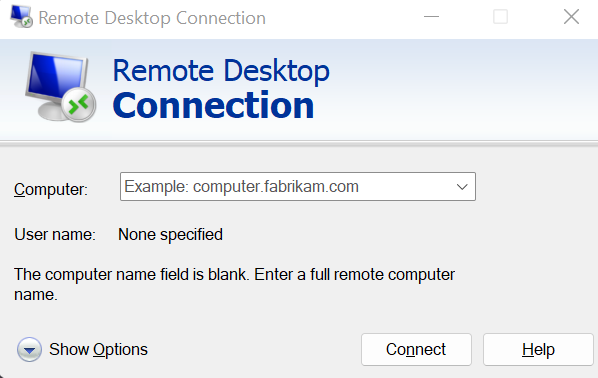QBW (QuickBooks Company Files) comprises complete company file data and chart account information. A company file may be corrupted if it results in errors like H202, 6150, 6147, -6000 -305, etc., or if you cannot open it. When the header and other data in your corporate File are corrupt, it might affect the entire File.
This short tutorial outlines the primary reasons for QuickBooks file corruption and how to fix QBW files. It also looks into a sophisticated QuickBooks repair solution that can swiftly and effectively fix seriously damaged company files.
Table of Contents
What Causes a QuickBooks Company File to Become Corrupt?
Multiple factors may contribute to QBW file corruption. Typical causes include the following:
- network problems
- System shutdown gone wrong.
- Unexpected power outages destroy QuickBooks files and harm the hard drive.
- QuickBooks Company file in a large size
Other factors, such as hardware or software incompatibilities, malware infections, etc., can also contribute to the corruption of QuickBooks files.
How Can I Fix My QuickBooks Company Files?
Try the following steps to fix your faulty QuickBooks Company file:
Method 1: Use the tools for Verify and Rebuild.
You can check the data and rebuild the company file in QuickBooks to fix the company file. The Verify tool aids in identifying company file problems, while the Rebuild tool aids in resolution. The steps to using these tools are as follows:
- Click Close All to close all currently open windows first.
- Go to the File menu in QuickBooks and select Utilities.
- To verify data, click. After selecting this option, you must rebuild your company file data if you see the error notice “Your data has lost integrity,” indicating that the File is corrupt. The steps are as follows:
- After selecting File> Utilities, click Rebuild Data.
- A backup file is necessary before data reconstruction. Therefore, select OK when asked to “Create a backup.”
- Click OK after saving a backup with an alternative name.
- A notification stating “Rebuild has finished” will appear.
- Return to File> Utilities and select Verify Data to check for more damage.
Try the other QuickBooks repair tools if the Verify Data option finds additional damage.
Method 2: To fix the company file, download the QuickBooks Tool Hub.
Numerous QuickBooks troubleshooting programs are available in the QuickBooks tool hub. You can use the Quick Fix My File and QuickBooks File Doctor tools on the Tool Hub to fix the company file. The following steps:
- Download the most recent version of QuickBooks Tool Hub, install it, and then run it.
- From the tool hub, choose Company File Issues, and then choose Quick Fix My File.
- Select OK. Use the Run QuickBooks File Doctor tool if it doesn’t work. Returning to the Company File Issues, select the Run QuickBooks File Doctor option to use this.
- Click Browse to choose the company file (you wish to fix) from the drop-down menu in the QuickBooks File Doctor tool.
- Select Click Continue after selecting your File.
- It would help if you input your QuickBooks admin credentials when prompted; type your password and then click Next.
- It could take a while. The scan time may change depending on the firm File size.
Replacement for QuickBooks Repair Tools
A reputable QuickBooks recovery application, such as Stellar Repair for QuickBooks, is a smart choice if the QuickBooks File Doctor utility stops functioning. It is a potent do-it-yourself tool that corrects corrupt or damaged data in business files. Use of this simple QuickBooks repair tool doesn’t require any technical knowledge. The program supports the QuickBooks Pro, Premier, and Enterprise editions. It can fix QBW file corruption problems, including 6000 series errors, H series faults, and “unable to open corporate files” errors. Even files that have been extensively corrupted can be repaired. From 2007 until 2023, the utility is compatible with every version of QuickBooks.
Conclusion
This article covered QuickBooks repair tools supplied by Intuit, such as the built-in application Quick Fix my File and File Doctor to fix a QuickBooks Company file. In some situations, these tools might not function. This report also suggested specialized QuickBooks repair software as a successful fallback to make corrupt company files accessible if they cannot work. The expert QuickBooks repair tool can fix badly damaged corporate data in minutes. Access the file repair functionality of the free Stellar Repair for QuickBooks demo. During the free trial, you can preview the fixed corrupt parts of your QBW file.
Also read:-An Epic Online Game of Galactic Warfare: Conquest of the Cosmos
- What are Sitewide Backlinks & Their Impact on Search Engine Ranking - May 22, 2024
- 10 Tips For How To Use Craigslist to Buy - May 5, 2024
- Best 5 ways to how to get play store back on my smartphone? - May 3, 2024