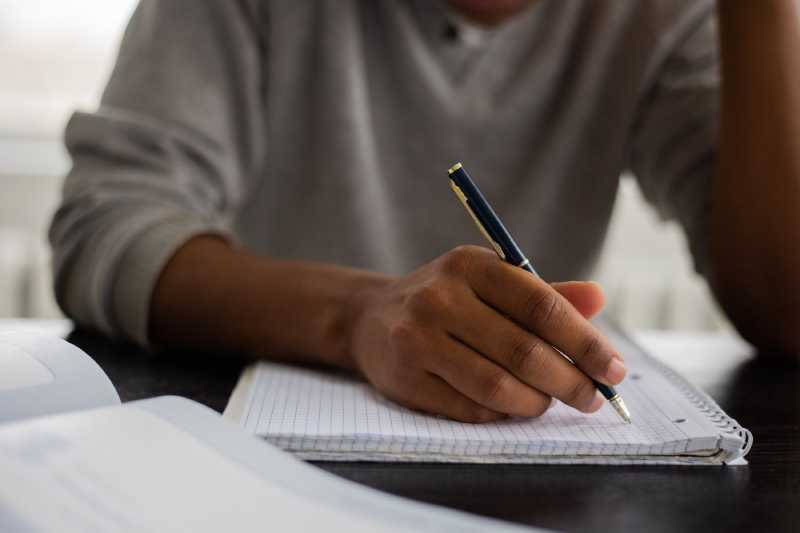Did you know that data theft (Data Privacy) hit an all-time high in 2021 and cybercrime rates stayed the same in 2022? What do you think was the key reason? Organizations failed to maintain a good cyber hygiene environment and ultimately paid a heavy price.
One thing is clear, Enterprise data is always the most vulnerable, and organizations that rely on weak data security protocols will pay the price sooner or later. But do you know that there is a way to protect your valuable corporate data from cyberattacks, and at a high price?
Virtual data rooms, one of the most prolific additions to secure enterprise data management solutions, have just reshaped data security practices around the world. Read on if you want to know how a virtual data room protects your business data.
Table of Contents
How secure are virtual data rooms?
Before you dive straight into virtual data room security, here is a quick introduction to data room software.
Virtual data rooms are cloud-based data storage platforms where you can securely store your personal or business data in any globally known format such as images, documents, videos and audio.
In general, data room services are among the most secure data storage platforms. This is due to certified virtual data room providers adhering to the globally recognized data security standard ISO 27081 for cloud storage.
It is no hidden fact that ISO is the largest developer of international standards for data security, quality assurance and other matters. Any ISO-certified solution considers reliable. Virtual data room service providers are compliant with ISO 27001, ISO 27081, FINRA, SOC2, etc. standards, which makes them very safe for data storage.
The best thing about online data room software is that it also provides data security from insider threats. Let’s see how a data room protects your valuable documents.
Security features for virtual data rooms
A data room provides maximum data protection at different levels in different ways. Here’s how.
1. Document Security
Document access and permission settings: A certified virtual data room protects your document with a read-only mode that prevents users from modifying, printing, saving or downloading that particular file. You can enable this feature generally or for specific users.
Additionally, a file creator or data room manager can prevent one or more users from accessing specific documents, folders, or sections/pages of a file. Additionally, VDR administration or the file owner can revoke access to the documents at any time, and the file deletes immediately from the user’s device.
Strong (256-bit) data encryption methods: Data encryption is another layer of security that protects data while it is stored and shared. Users encrypt files before they are uploaded or shared. Typically, however, the file encrypts, not the data it contains, which still leaves files vulnerable to cyberattacks. Virtual data rooms help you encrypt files and the data they contain.
Digital/dynamic watermark: Digital watermarks are marks or a type of stamp embedded in documents. Watermarks can be images, audio, text, video or a signature. Digital watermarks are useful for tracking all activities such as edits, modifications, or other changes in a watermarked document. This can help identify the original creator of the file, minimizing the likelihood of copyright disputes.
View of the fence. The fence view is another amazing feature and is one of the newest. Once you enable fence view mode for documents, they can no longer be scanned or photographed.
2. Data room security and Data privacy
Two-Step Verification:
A two-step verification feature can be found in any high-quality virtual data room. In fact, it should be a very basic security feature. Two-step verification means that each user must pass two security checks to gain access to the data room. Generally, a user must enter a secret password and code. (which is sent to the email address’ mobile number) It generates every time a user attempts to log in.
Multi-Factor Authorization:
We use the Multi-Factor Authorization feature when a user attempts to sign in from a new device. This usually involves asking users to review some of the recent activities they have done in the VDR. In short, this feature ensures that even if a password is compromised, the hacker still has to answer a few questions before entering the data room.
Selective authorization settings:
The administration of the virtual data room can define user roles in the VDR. For example, if a person only needs access to financial documents, the administration can prevent that user from accessing other files or areas of the VDR.
Audit logs/trails:
Audit logs are very effective when it comes to the internal security of the virtual data room. How can you know what happened in the VDR? Audit logs give you detailed reports of any activity or transaction performed in your data room. It contains details about the time a user spent on documents, changes to files, group chats and more.
Remote Device Purge:
Did you know that you can protect your VDR data even if you lose a device connected to the data room? The remote wipe feature allows the data room manager to delete or remove a device from the VDR and all data room files it contains.
Customizable NDAs:
Virtual data room management may require permanent or guest users to sign NDAs (Non-Disclosure Agreements) to prevent data leakage. Luckily, VDRs provide you with built-in, customizable NDA templates; No need to create long chords from scratch.
Conclusion
Cyber-attacks will endure the biggest concern for organizations around the globe in 2022. In fact, cybercrimes peaked in 2021 due to a lack of data security awareness in the business fraternity. Using virtual data room software for your important business data protection is a decision you won’t regret.
ALSO READ: 5 Reasons The Entertainment Industry Will Look Different In 2022
ALSO READ: 5 Major technologies that will be turbulent in the next decade
- What are Sitewide Backlinks & Their Impact on Search Engine Ranking - May 22, 2024
- 10 Tips For How To Use Craigslist to Buy - May 5, 2024
- Best 5 ways to how to get play store back on my smartphone? - May 3, 2024