Benefits of LMS: Adults are big kids who need the motivation to perform well. If you assign tasks and talk about the responsibilities of each of your employees, they will quickly get bored. Visualize their reaction when you tell them that you have a new system for acquiring the necessary knowledge and skills. Plus, it’s not too complicated a system that has to worry about complex tasks – it’s the system that includes gamification elements. Most of your employees would say, “Wow, that sounds awesome! I would love to try it! “The system we are speaking about is called the LMS.
LMS is an online learning platform. With the help of LMS, you can create a standardized database of online courses and educational materials. Such a base is an actual store of knowledge on your subject. It allows you to maintain and expand the internal know-how of the company.
You can manage the courses in the LMS. Unlike file sharing, LMS is not just a file dump but a well-organized system in which you operate the learning process. For example, to start training, add employees, and assign courses to them. Most successful businesses use professional online learning software development services.
Have you recruited newcomers? Send online class invitations for the introductory course. Then, let managers practice working with virtual clients. After all, management is also about combining academic achievement and problem-solving in day-to-day business.
Table of Contents
How can LMS contribute to the success of your business?
LMS has become an integral part of hundreds of businesses. Even if your employees are in different cities, you can train them all from the comfort of your own office. In addition, LMS automates the most tedious and monotonous tasks: a review of tests, collection of statistics, and generation of reports.
It turns out that the LMS is something like your own online university. The system helps you create and save online courses, allows learners to access them, and helps you assess results.
With LMS, companies can automate the following processes:
- Beginner adaptation
- Regular employee training
- Employee training in branches
- Realization of certificates
- Training of reserve personnel
- Creation of a uniform internal knowledge base
- Training of partners and clients
Seven key benefits you’ll enjoy with LMS
Here are the best reasons your business needs LMS:
- Fast training start. Many LMS work on the Internet. To start it, you don’t have to call technical specialists. Just register on the website.
- Autopilot learning. LMS automates all routine processes: assigns courses, informs employees about deadlines, verifies tests, and shows employee progress.
- Cost reduction. They train employees across the country without spending any money on tickets, travel, and hotel buses.
- Personal training for every employee. You can plan for each position: a course for interns, managers, or salespeople.
- Uniform knowledge database. Documents, instructions, and courses are always available from any gadget. Training can be done at homes or on the way to work.
- Ability to use interactive games and tools. LMS allows you to use videos, quizzes, and interactive games. In addition, gamification is integrated into the LMS: To be successful in training, employees receive titles and points and compete for the top positions in the ranking. It enables them to learn in-depth.
- You detailed learning analysis. The system shows the progress of an individual employee and the entire industry. You can also see the results of individual courses and tests. In addition, you can see which topics are complex for employees and can adapt to the program.
Sounds fantastic. Try it out and enjoy all of the benefits listed above.
Which type of LMS should I select?
Now, you know what is an LMS is, it’s time to find out what learning platforms are and how they differ. First, here is a description of the different types of LMS:
-
Enterprise vs academic LMS
Corporate and academic LMSs provide online access to learning materials and automate various training processes, but there are some differences.
-
Learning goals
Academic learning aims to produce good students who have a deep knowledge of the subject and strive to learn more. Here, theoretical knowledge is the ultimate goal. On the other hand, in-company training focuses on practical applications, and one of the main goals is the return on investment.
-
Class schedule
An enterprise LMS must be flexible with shorter employee training times to accommodate any business deadline and need. Semesters, trimesters, and trimesters – these are the deadlines for educational institutions. For them, the LMS should offer planning units such as holidays, hours, and review periods.
-
Certifications vs Ratings
A corporate learning platform usually offers the opportunity for follow-up and completion in the form of certification. An academic LMS usually tracks learning progress through its grading system. In addition, it provides notebooks for keeping track of attendance and homework scores and storing other information for each student on the list.
-
Social learning tools
Other features that an academic learning platform typically offers include features for creating student groups for class projects and breakout sessions, discussion forums, and a built-in web conferencing tool.
-
Content updates
The content required by the students is based on the natural sciences and humanities; Because of this, an educational LMS does not need to be updated regularly. However, as market demands change rapidly, an enterprise LMS should update prices quickly and easily.
-
Free or commercial
It is generally one of the first challenges companies face when choosing an LMS: choosing between a free and open-source system or a commercial platform. There is a huge misconception that all open source LMSs are free. There may be no license fees, but that doesn’t mean there are no fees. You will likely be spending more on your open-source platform than you would on a commercial LMS as you may want to set up a server and hosting architecture, customize standard LMS functionality, refine the site brand, and update regularly. Level your system. Additionally, your eLearning project will likely fail if you don’t have technical talent on your team that makes it highly customizable for your company.
The ideal solution for users without computer training is commercial software. It is generally easy to implement and use, has technical support, and does not incur additional costs.
SaaS/Cloud LMS v/s Locally hosted LMS
You can select a SaaS (Software as a Service) LMS or save the data on your company’s servers. If you decide to host the system by yourself, you are fully responsible for all the server’s specifications, availability, and security.
If you choose a SaaS system, your LMS provider will take care of the server load, backups, and everything related to storing your training data. It’s the best choice if you don’t have IT staff, to manage the system and take care of support, customization, and scalability. Instead of spending time working on the LMS, you can focus on creating learning content.
Some companies avoid cloud-based LMS for privacy reasons. They believe their information, which is stored on a remote server, could be compromised. However, there are many ways to protect your data. For example, ensure that the LMS provider has robust encryption protocols in place and secure your information.
Course creation (LCMS) and not course creation (LMS)
More precisely, an LMS (Learning Management System) is a tool that efficiently distributes predefined content. And a system that also has functions for creating courses is called LCMS (Learning Content Management System).
There is a difficult balance between these systems. An LCMS has more excellent capabilities for creating and managing eLearning content, while an LMS focuses on managing users and offers a broader range of learning experiences. For example, you can handle more traditional forms of learning, such as B. planning classroom training.
If you want to create courses in-house, you can choose between two alternatives: either buy an LCMS or buy an LMS and authoring tool separately.
However, here you can face two problems:
Built-in course editors usually have severe functional restrictions so that you can only create simple courses or tests.
Not all LMS and authoring tools are fully compatible. For example, you may experience difficulties downloading courses into the system or tracking your learning progress.
If you want to avoid compatibility topics and create great interactive lessons, choose an LMS with an included authoring tool. For example, iSpring Learn LMS is thoroughly combined into the iSpring Suite. This integration enables you to create professional-looking online courses, easily upload them to the platform, and use the advanced reporting features.
ALSO READ: Do you want leads? Seven simple and effective ways to start today !
- What are Sitewide Backlinks & Their Impact on Search Engine Ranking - May 22, 2024
- 10 Tips For How To Use Craigslist to Buy - May 5, 2024
- Best 5 ways to how to get play store back on my smartphone? - May 3, 2024
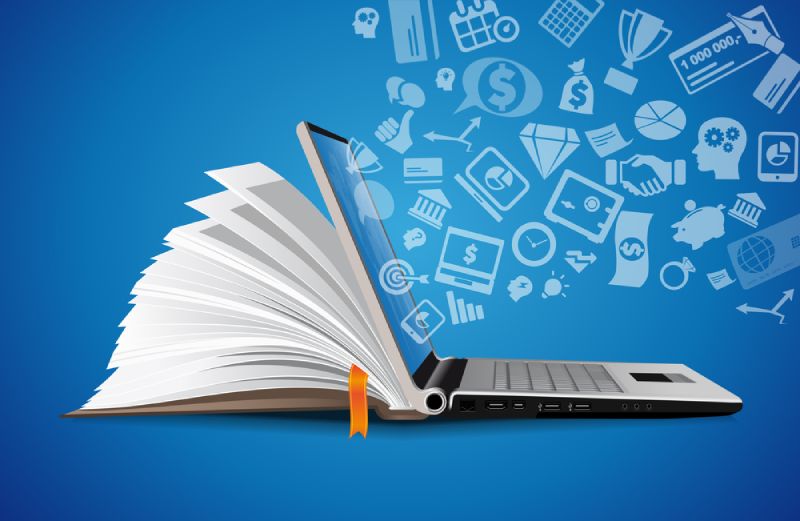



Leave a Reply